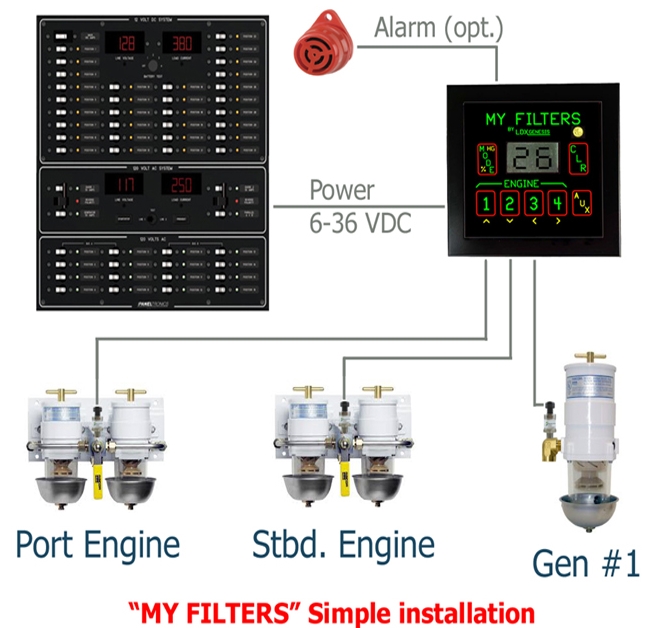MY FILTERS
Features: The My Filters system is designed to monitor up to 5 marine fuel filters at the same time and to be unobtrusive and still have exceptional utility value in demanding marine environments. This is not a complicated piece of equipment and will make any boating excursion more worry free.
LCD numeric display.
The My Filters Monitor has a simple display that can show continuous real time fuel or air filter conditions of five different filters (select-able) while operating a vessel. Although only one can be displayed at a time, all are being monitored simultaneously. The display can show either inches of vacuum (Hg) or display a percentage of flow restriction scaled from 0 to 100% based on 4 to 18 inches of vacuum linearly. The unit stores and updates peak conditions while in operation. These peak values in percent or Hg can be easily displayed as well.
The unit will indicate filter conditions that vary from ”Time to look at this” to “An engine most likely already quit” in four different steps. The indication is from flashing yellow (12HG) to steady yellow (14HG) to flashing red (15HG) and steady red (16HG).
The face plate:
There are seven touch pads on the face plate. Four are dedicated to filters alone and a fifth can be used for filters or additional future product developments. These are aligned left to right at the bottom of the face plate. When the vessels panel is powered up the unit will show the current results for filter #1 in percentage terms. With no engines running it will read “00”. When that engine is started the display will read percentage scaled between 4 to 18 inches Hg vacuum. By simply touching the pad for filter #2 the display will show the current conditions for the #2 filter etc. By double touching any of the filter select pads the unit will display the peak percentage recorded internally in the unit since the last time the peak was cancelled. The peak can be cancelled at any time by holding a finger on the pad for a second or more (until the LED flashes) for only the filter on the display, selected and the pad being touched.
Filter select synopsis.
1. Touching a filter select pad once selects that filter for the display.
2. Double tapping will select that filter if it has not already been selected and will display the peak recorded.
3. Dwelling on the pad for one second will select that filter if it has not already been selected and will cancel the peak recorded as well as any alerts in memory for that particular filter (more on alerts later).
Note that if the vessel is cruising and a filter is indicating an alert, the alert can be cancelled but it does not cancel the peak filter condition stored in temporary memory. Clearing a peak stored in memory by dwell touching the filter touch pad while the running filter vacuum condition is still above alert level will work, but the peak alert condition, which is the reason for the alert, still exists. As a result, the cleared alerts will be immediately re-asserted and the indicator will once again display the alert. It is always best to not clear any peak levels in memory until the filter condition is corrected.
Clearing the peak stored for a filter will cancel both peak values stored in HG vacuum and percent. Cancelling an alert will not prevent the next level of alert from going active if filter conditions deteriorate.
The peak conditions are immediately stored in temporary memory (ram) and periodically transferred to the non-volatile storage memory (eeprom). Non-volatile eeprom (Electrically Erasable Programmable Read Only Memory) will re-load the ram the next time the panel power comes up. Eeprom takes care of itself and will store cancelled peak memory register values immediately if the filter pad is touched and dwelled on. This is to make sure that the value in ram is stored before the vessels panel power is shut down.
Example: A filter alert occurred while under way and the alert indicator was cancelled. The crew replaces the used filter and then prior to shutting down panel power, the crew member clears the peak values stored. If the values are not transferred immediately to eeprom, the alerts will come alive the next time the panel power is switched on. By storing to eeprom immediately, this situation is prevented.
Mode selection.
The upper left touch-pad is used to determine if the filter displays will show percentage or inches of mercury vacuum. Tapping the pad once will set percentage on all of the five filters selected in both run and peak. Double tapping the pad will set the display for all five to show inches in run as well as peak.
Note that dwelling on the pad assigned to any of five will reset the peak values to zero for both percent and inches mode. Peak values have to be reset individually for each of the five.
Mode Select Synopsis.
1. Touching the mode select once sets the display for all filters in run or peak condition to read out percent.
2. Touching the mode select twice sets the display for all filters in run or peak condition to read out pressure in inches of mercury (HG).
Alert Indicator.
Although conscientious maintenance may prevent any alerts it is helpful to understand how they are generated and cleared from memory. See “Master Panel Alert” at the end of this document.
Alert LED Cancel.
The upper right hand pad is used to cancel any alerts indicated by the LED directly above the pad. Canceling the LED will only cancel the LED and not any recorded alerts for the particular filter causing the alerts. The only alert canceled will be for the one that is currently indicated on the LED. If another is pending, it will then trigger the LED but can then be canceled as well. If two separate filter alerts are pending the most severe will trigger the LED first followed by left to right on the filter select pads.
Any time an alert is being indicated on the LED, the numeric display will flash the number of the filter causing the alert. This number on the numeric display will also go away if that particular alert is cancelled or if that particular filter select pad is touched. If the flashing numeric display is canceled with the alert cancel pad, the numeric display will revert back to its’ prior assignment.
Peak Condition Recording.
It can be helpful to think of the peak recording feature as a vacuum gauge that can only advance and not reset on its’ own. While running an engine, software in the micro-processor monitors all filters in both Hg and percentage simultaneously. The peak registers are like a flat line that gets bumped up any time an increase in vacuum exceeds the value in the peak value register assigned to that particular filter. All alerts generated are based on these peak values. Clearing a steady or flashing alert with the upper right cancel pad will not clear these memory registers. Touching the filter select pad for more than one second will however as well as all alerts stored in memory for that filter.
Peak recorded values and saved alerts don’t go away if the panel is powered down. The only thing that disappears is the memory of the fact that the LED alert was cancelled. If an alert showed up while in normal running mode and cancelled by the cancel alert pad, that alert will not be seen again unless the condition worsens. The vessel can be docked and restarted a week (or year) later and only then will the canceled alert once again rear its’ ugly head when the panel is powered up. After-all, it is easy to forget. If filters are replaced or de-selected in the engine room while running, the peak values have to be cleared by dwelling on the filter select pad.
If peak values are cleared but the problem filter is not dealt with the alerts will quickly re-assert themselves once the vessel gets underway.
When an alert indication is cancelled for a particular filter, only that particular level of alert is cancelled. Remember there are four levels for each of the five. If for instance a flashing amber alert is cancelled it is only for that particular condition. The indicator will go out but will come back on a steady amber when the condition goes to the next level etc until a steady red alert. When touching the alert cancel pad, only the visible alert, for that particular filter and all lesser levels of severity are canceled.
Master panel output.
Any alert indicated on any filter will cause an output electronic relay connector on the rear of the display to activate. This can be used to supply an input to the vessels master alert panel. It will open (de-activate) when all led alert indications are cancelled.
For more information please visit My Filters website.